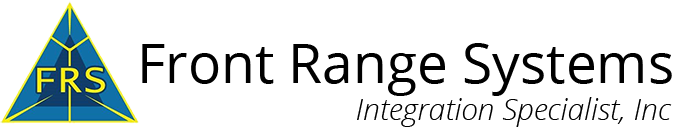MCSA Office 365
7 Days
The MCSA Office 365 certification boot camp is a 7 day comprehensive deep dive into the Office 365 covering topics such as planning, monitoring, and configuring. This instructor led face to face training camp will teach you the skills needed to support an Office 365 environment.
Schedule
TBA
Course Description
The MCSA Office 365 boot camp incorporates Microsoft Official Courses –
20347 Enabling and Managing Office 365
While attending this training program – you take one exam to test and certify for the Microsoft Certified Solutions Associate (MCSA): Office 365 official certification. If your goal is to learn how to use Office 365 and pass the certification exam (70-346) – you’ve found the right place. This course is a hybrid of actual hands on learning combined with focused materials mapped to exam objectives. Click CertificationCamps – MCSA Office 365 to download course outline.
Topics covered in this boot camp:
Plan and configure directory synchronization between Azure AD and on-premises AD DS.
Plan and implement the deployment of Office 365 ProPlus.
Plan and manage Exchange Online recipients and permissions.
Plan and configure Exchange Online services.
Plan and implement the Skype for Business Online deployment.
Plan and configure SharePoint Online.
Plan and configure an Office 365 collaboration solution that includes Yammer
Enterprise, OneDrive for Business, and Office 365 groups.
Plan and configure the integration between Office 365 and Azure RMS, and configure compliance features in Office 365.
Monitor and review Office 365 services, and troubleshoot Office 365 issues.
Plan and implement identity federation between on-premises AD DS and Azure AD.